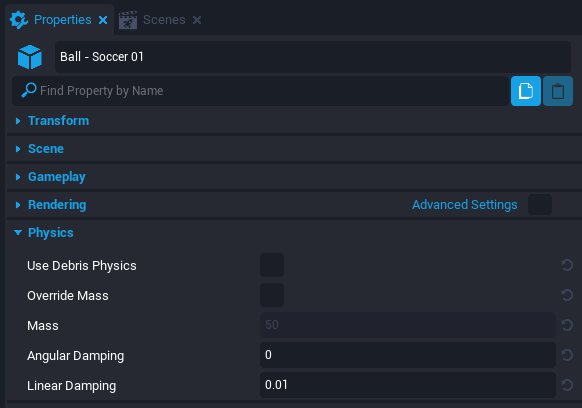Debris Physics
Overview
Debris Physics is an option available to certain Static Meshes. Enabling the option causes the Static Mesh to simulate realistic physics with gravity and collision.
Debris Physics is only available in a Client Context. The movements in a simulation are not expected to be the same across different clients. Therefore, Debris Physics should not be used for determining gameplay outcomes. Due to its zero networking cost and smooth visual quality, Debris Physics is ideal for a variety of gameplay.
Examples
Here are some examples on how Debris Physics can be used:
-
Visual Effects
Every time a weapon is fired, a bullet casing Static Mesh with Debris Physics enabled can be launched from the weapon.
-
Miscellaneous Items
For most games, small items such as a water bottle are glanced over. Adding physics to these otherwise-ignored items, tends to enhance the realism in a game.
-
Explosions
Having a group of items that scatter after an explosion, which works really well with Damageable Objects.
Here's an example video of a damageable truck exploding and sending its parts everywhere:
Debris Physics Properties
Physics Section
The Use Debris Physics option is found inside of a Static Mesh's Properties window under the Physics section.
Note
The option will not be available unless the Static Mesh is a child component of a Client Context.
Warning
Not all Static Mesh support Debris Physics. In those cases, the Physics section will not appear in the Properties window.
List of Properties
The Physics section of the Static Mesh's Properties window has settings to change the Debris Physics. Here they are:
| Property Name | Description | Notes |
|---|---|---|
| Use Debris Physics | Toggle for activating the Debris Physics option. | Can only be activated in a Client Context. |
| Override Mass | Toggle to manually change the mass of an object. | A default mass is calculated and used if inactive. |
| Mass | The custom mass to override the default mass. | Mass measured in kilograms. |
| Angular Damping | Drag force added for angular (rotational) movement. | Greater value results in a quicker stop, zero value results in no change, and negative value results in more movement over time. |
| Linear Damping | Drag force added for linear (positional) movement. | Greater value results in a quicker stop, zero value results in no change, and negative value results in more movement over time. |
Adding Debris Physics to a Project
- Add a Static Mesh into the Hierarchy (example:
Ball - Soccer 01from Core Content). - Right click the Static Mesh.
- Select Create Network Context and then select New Client Context Containing This.
- Select the Static Mesh again and open the Properties window.
- In the Scene section, select the option Force On for the Game Collision property.
- In the Physics section, enable the Use Debris Physics property.
- Enter Preview Mode and interact with the Static Mesh.
Learn More
StaticMesh | Contexts | PhysicsObject | Vehicles | Damageable Objects